(ON Only) Faxing or Printing the Diabetes Education Checklist Form
You can fax or print the Diabetes Education Checklist form from the Prescriber tab. This option will only be visible if you are completing either a Diabetes Annual or Diabetes Follow-Up medication review. The Diabetes Education Checklist form will automatically be populated with the information entered in the Diabetes Education tab of the medication review.
Note: Your pharmacy must be integrated with Fax Talk in order to be able to automatically fax the Diabetes Education Checklist to the prescriber directly from the Medication Review App.
To fax or print the Diabetes Education Checklist form:
- Ensure you are completing either a Diabetes Annual or Diabetes Follow-Up medication review.
- Select the Prescriber tab.
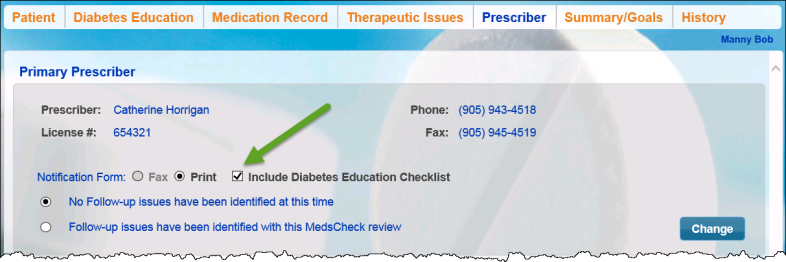
- Select the Include Diabetes Education Checklist checkbox.